You are now leaving the FirstLight Federal Credit Union website. The Credit Union is not responsible for the privacy practices or the content of other websites. In no event will the Credit Union be liable for problems arising from the use of the FLFCU website to link to other websites, including but not limited to computer viruses, loss of data, delay in operation, transactions conducted between the third party and the member, and transmission or loss of privacy.
Please view below information on the recent security enhancements to your FirstLight Mobile App.
When you launch the FLFCU mobile app you will see this screen:

When you click on “Sign In” you will see the following screen.
NEW: “Remember Username?” check box. If you check this box, the next time you use the mobile app, your username will be pre-populated.
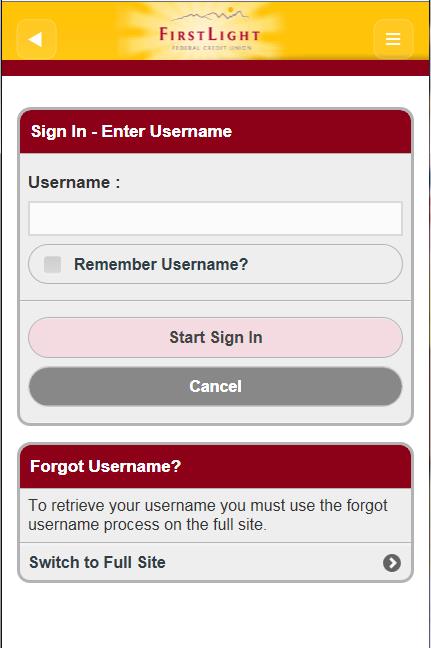
NEW: After clicking on “Start Sign In” you will see this screen. Here you would enter your password as usual.

NEW: If this is the first time you use the mobile phone, you will be prompted to answer a Security question.
NEW: You will also have the option to “Remember this device?” So the next time you login using the same device, you would not have to answer a security question.